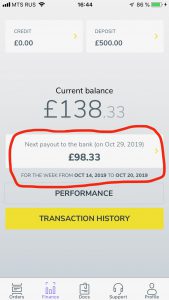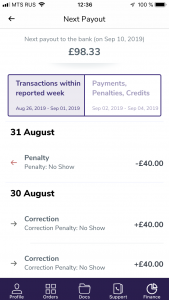To be on time is a key factor when providing professional service. It is very important that you arrive on time to meet the client’s expectations.
If you arrive 30 minutes late after the booking start time and don’t check-in at the start of work, you risk receiving a penalty of 1hr.
If you understand that you may be late for more than 1 hour, contact eMop Support Desk immediately, we will reschedule or cancel the booking. In this case, you will receive a fine according to the Cancellation Policy but will be able to continue working with the eMop platform. In a situation where you do not inform the client and the Support Desk about your delay, we apply the ‘No show Up’ penalty fee.
If you believe a mistake has been made, and that you were incorrectly charged a penalty, please contact the eMop Support Desk.