You must only press ‘Start’ when you are at the customers’ property and ready to start cleaning. Don’t ‘Start’ earlier than you arrived at the client’s place. Be aware that the client receives a text message when you press ‘Start’.
Category: FAQ eMoppers
I do not see my accepted job in my calendar anymore
There are several reasons for that:
- Booking is cancelled by the Customer.
- Booking is auto cancelled by the system by reason of you cancel the new time of booking provided by customer rescheduling or cancel it by yourself
- Booking is cancelled by yourself
- Order has been moved to another date by reason of customer rescheduling
- If it was a double job, the job could be cancelled by the system because there wasn’t another eMopper that accepted this job.
All above cases are supported by PUSH notifications.
Also, you can check the lost order in History tab of left Slide menu.
If you are unsure please contact the Support Desk by WhatsApp +44 7727 847547
I see the time has changed for the job that I accepted in my calendar
The reason for this is because the client has made a request to change the time. You have 10 mins after the job time was changed to accept it. Otherwise, this job becomes available on the Platform for other eMoppers.
If you missed your 10 mins window, you can grab this order as usual in New Orders with no issue.
I do not receive push-notifications from the Mobile App
If you do not receive push-notifications about new jobs, that can be results for the few reasons:
- You are ‘Offline’ on the Mobile App. Please check it and make ‘Online’.
- You have no Internet reception. Be sure your signal is strong enough
- There aren’t any new jobs on the eMop platform at this moment
Please note that a bad Internet connection may affect receiving a PUSH notification, thus we suggest you double check ‘New Orders’ manually in ‘New Orders’ tab in a left slide menu.
Also, you can ‘Logout’ and ‘Login’ again. That should help.
I see a job in my calendar but I have not accepted it
It is possible that you may have accepted the job unknowingly. In this case, please cancel this job if it is 12 hours before the start. Otherwise, please contact the eMoppers Support Team via Live Chat on your eMop app .
I accepted a job accidentally
To accept the job you need to ‘swipe’ on the screen. This function was created with a purpose to prevent you from accepting orders accidentally.
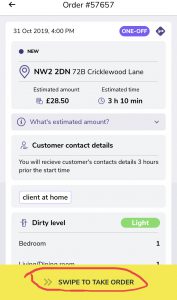
If you don’t plan to do the job, please cancel it as soon as possible.
Be aware that customers get a confirmation email every time you accept a job. When you cancel the job and nobody else accepts it again, eMop losing a customer.
Contact the support team if you get a penalty fee for the cancellation to find out if there is any option to remove it.
How to view and accept a job?
You will only be able to view the customers contact details 3 hours before the job can start. Good eMoppers should always text/call the customer to say “Hi” and confirm your arrival for later on.
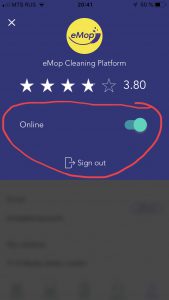
Then check the section ‘Orders’ – > New Orders. If there is any new job on the platform you will see it on the list.
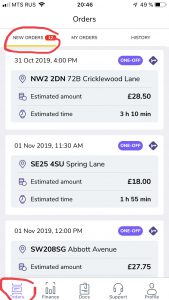
I cannot view the customer’s contact details
You will only be able to view the customers contact details 3 hours before the job can start. Good eMoppers should always text/call the customer to say “Hi” and confirm your arrival for later on.
How to login to the App?
To login to the Mobile App, you need to be authorised with eMop first. Once you have been authorised you will be asked to enter your mobile number after which we will send you a text message with a verification code which is only valid for 5 mins. After you enter this code and you will be able to login to the eMop platform
Bookcases
Recommended products to use:
- Multi-Purpose Cleaner L.O.C.™
- Remove the books from the shelf.
- Wipe the dust on the shelves and on the books if necessary.
- Put the books back in the same place.
- Wipe shelf by shelf.
Microware
Recommended products to use:
- Microwave – Kitchen Cleaner
- Put some product on the surface.
- Leave for 10-20 minutes.
- Clean with water and a cloth.
Fridge
Recommended products to use:
- Amway Kitchen Cleaner L.O.C.™
- Take out all items from the fridge.
- Clean inside the fridge.
- Throw out expired food. (Ask the client in advance what can you throw out. If there are no guidelines, put all food back when you finish cleaning)
- Put the items back in the fridge.
Windows
Recommended products to use:
- Amway Glass Cleaner L.O.C.™
- Multi-Purpose Cleaner L.O.C.™
- Clean the frame of the window.
- Wash the glass with Amway Glass Cleaner L.O.C.™ using wet cloths.
- Wipe the glass with a clean, dry cloth or a paper towel.
Stairs
Recommended products to use:
- Multi-Purpose Cleaner L.O.C.™
- Wipe the railings first.
- Mop or hoover the stairs.
Hall
Recommended products to use:
- Glass Cleaner L.O.C.™
- Multi-Purpose Cleaner L.O.C.™
- Wipe the dust from all accessible surfaces. Clean from top to bottom.
- Clean mirrors and all glass surfaces.
- Hoover the rugs and the floor (if the client has a vacuum cleaner).
- Clean switcher and door handle.
- Mop the floor and the
- Arrange client’s shoes.
Bedroom, living, dining rooms
Recommended products to use:
- Glass Cleaner L.O.C.™
- Multi-Purpose Cleaner L.O.C.™
- Wipe the dust from all accessible surfaces including windowsills, switches and lighting. (not the ceiling)
- Clean mirrors and all glass surfaces
- Arrange clothes and items. If you don’t have any specific instructions from the client, put everything back in place.
- Make the bed and change the sheets if required.
- Hoover the floor and the rugs (if the client has a vacuum cleaner).
- Take out the trash.
- Mop the floor.
- Clean the door handles before leaving the rooms.
Bathroom and toilet
Recommended products to use:
- Amway Bathroom Cleaner L.O.C.™
- Amway Glass Cleaner L.O.C.™
- Amway Toilet BOWL Cleaner
- Wipe all accessible surfaces including windowsills, switches and tiles. Work from top to bottom.
- Clean mirrors and all glass surfaces.
- Wipe all bathroom cabinets.
- Wash the bath and the
- Firstly, sweep or hoover the floor and the rug (if there is any).
- Secondly, Mop the floor and the
- Clean the toilet.
- Wipe all door handles.
- Attention! We recommend cleaning the floor in the toilet last in case you need to change water for cleaning in other rooms.
Kitchen
Recommended products to use:
- Amway Kitchen Cleaner L.O.C.™
- Glass Cleaner L.O.C.™
- Wipe all accessible surfaces including windowsills, switches and kitchen tiles. Clean from top to bottom.
- Clean the sink.
- Wash up or put dirty plates in a dishwasher.
- Wash outside the stove, the countertop and the fridge.
- Polish the taps.
- Wipe the sink one more time.
- Take out the trash and replace the bin bag with a new one.
- Mop the floor and the
- Wipe the door handles before leaving the kitchen.
If the customer needs you to clean inside the kitchen cabinets or the fridge, start cleaning them first.
Pull everything out of the kitchen cabinets, wipe inside and put everything back where it was.
General rules
- If you don’t have any particular instructions from the client, start from the dirtiest room. Quite often that would be the kitchen.
- Always clean from top to bottom.
- Begin with the surface cleaning and furniture dust wiping.
- Before wiping the dust, remove all items from the surface.
- Wipe the dust with a slightly wet or dry, clean cloth, use special cleaning equipment if required.
- Each time use a different cloth for cleaning the bathroom, the kitchen and wiping dust in other rooms.
- Clean all taps and other chromic equipment in the kitchen and the bathroom to make them shine. To polish chromic equipment, use a paper towel, a piece of toilet paper or a dry, clean cloth.
- Clean wooden furniture with an almost dry, clean cloth only.
- Always clean under the bed and other furniture (everywhere you can reach).
- Be very careful when washing laminated or parquet floor. Squeeze the cloth to make it as dry as possible and mop the floor twice.
- When mopping the floor, the cloth must be wet but not dripping, so the water does not drip down into the cavities in the floor.
- Move all items when mopping the floor.
- Clean all skirting boards when mopping the floor.
- Always mop the floor last.
- Although we use environment – friendly cleaning products, we recommend you to use gloves.
Dispute a fee
eMop charges fees whenever our service standards are broken. You can familiarize yourself with all of the fees that apply to eMoppers in your eMoppers Service Agreement.
If you believe a mistake has been made, and that you were incorrectly charged a penalty, please contact eMop Support Desk.
